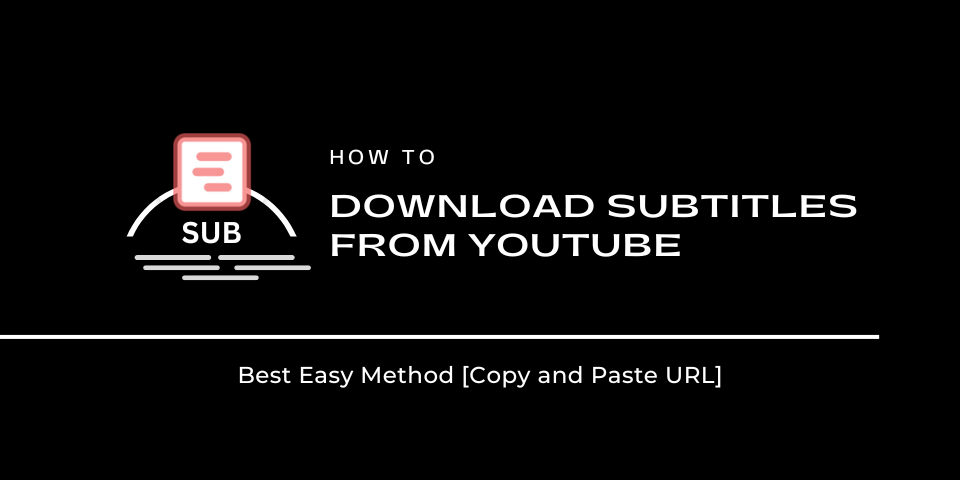
Download an YouTube subtitles is now very easy and convenient for varies purpose like understood the video with better way on offline mode, etc. To download the full subtitles with different file format, you can use different method like using web based tool, using browser extension and others method. But in this blog, we’ll talk about the easiest way to get full subtitles that don’t require any download or installation. Because YouTubeToTranscript.Net now comes with user’s requested feature which is now supported to download the YouTube subtitles as well. Which you can again use as transcript forever free and no sing up.
What is Subtitles on YouTube?
Subtitles on YouTube are text overlays that represent the spoken content in a video. They help viewers follow along by reading what’s being said, and can also include descriptions of sounds or music. The subtitles increases the video accessibility with understandable for people who are deaf or hard of hearing. Viewers who speak different languages can follow along more easily.
Best Way to Download Subtitles as Text?
As I said there are a different way you can download full subtitles from YouTube, but the only easy way will be to using this online web based tool. Here, you don’t need to download or install any extar application on your device. Follow the basic steps below:
-
1. Copy the video URL from YouTube (Make sure the video has it’s own subtiles).
-
2. Now come back to YouTubeToTranscript.Net and paste the URL and hot get Button.
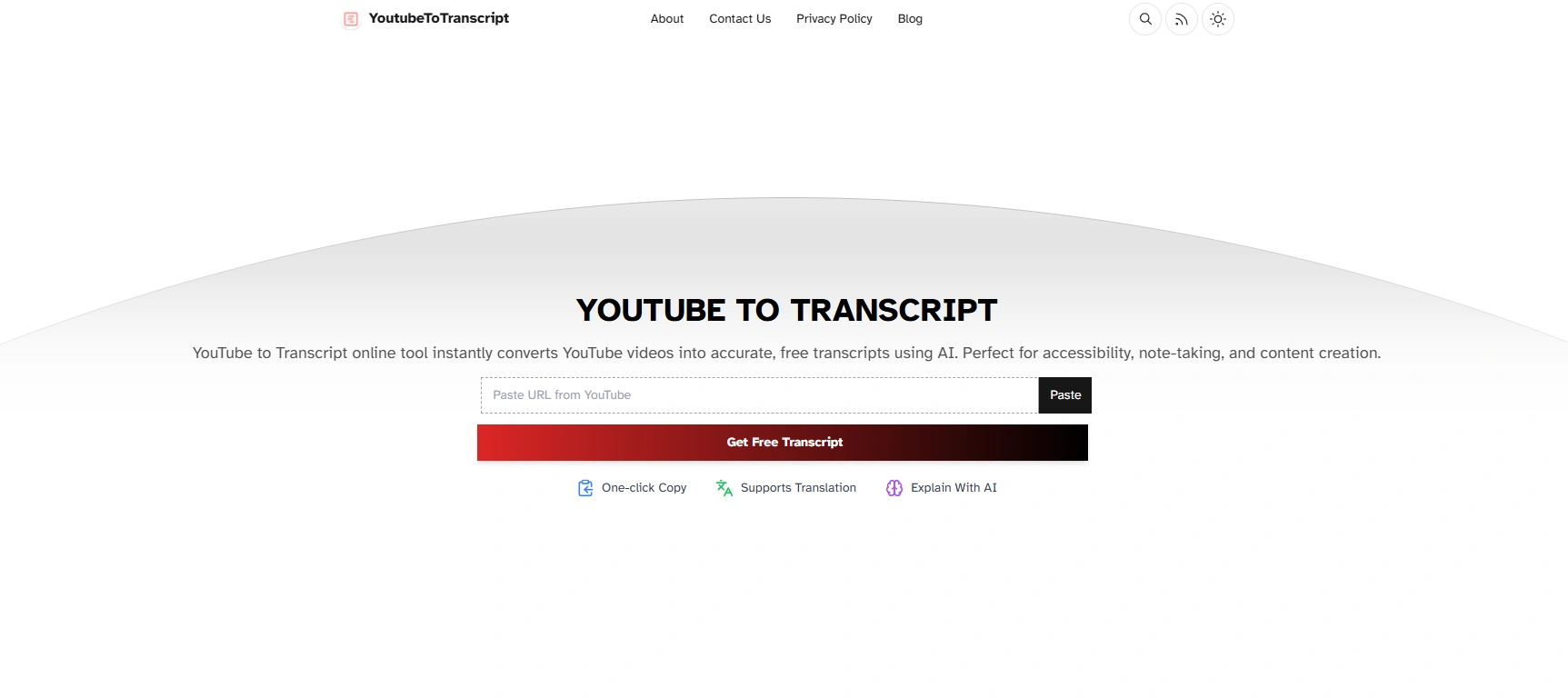
-
3. Now the process has been started and it will be take a moment.

-
4. After it’s complete, you can read and download with different format the full subtitles.
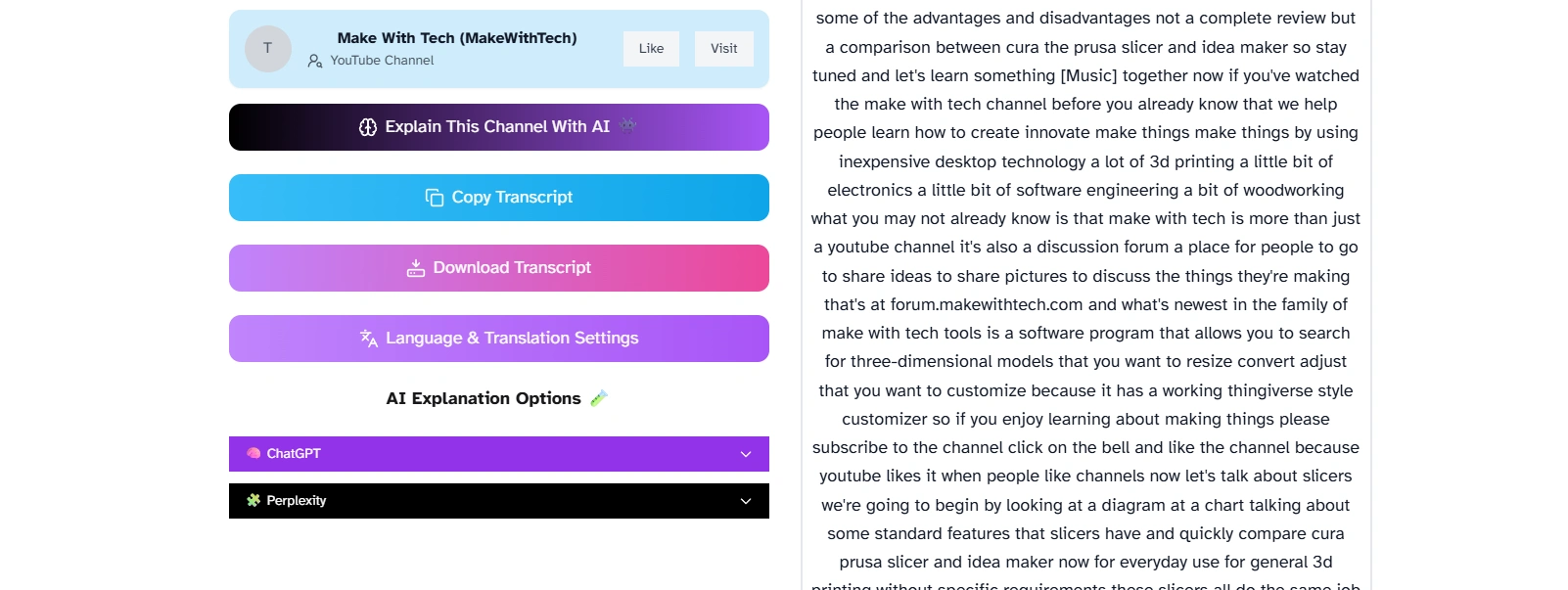
Why Are Subtitles Important
YouTube subtitles play a very important role on YouTube, because is you know YouTube is a public video streaming platform which has billion of active users all over the world. And that’s why, YouTube has included this subtitles feature to make thing easy for everyone to break the language barrier.
Understood the video better way
Subtitles mostly make videos more understandable for people who are deaf or has hard of hearing. Viewers follow along by reading what’s being said, and can also include descriptions of sounds or music.
No more language barrier
To get better understood, who spoke different languages can follow along more easily. And these subtitles help the creators to get more reach and views from all over the world.
Watching videos without sound
Perfect for watching videos in noisy places or with the sound off.
Frequently Asked Questions (FAQs)
Is it legal to download YouTube subtitles?
Yes, it’s totally legal to download and read offline and used for personal uses, but if you’re thinking to use it for commercial use then you should take permission from the original creator.
Best free way to generate YouTube subtitles?
There are a different way you can follow to download YouTube subtitles but using just simple copy and paste URL method is one of the best way on this 2025.
Which subtitle format for YouTube?
YouTube will sync your subtitles to your video’s audio. Processing may take a while. (.txt files only)
How can I generate auto subtitles for my own YouTube video?
YouTube makes it pretty easy to add subtitles automatically using its built-in tools or external AI-powered platforms.
VEED.IO: Auto-transcribes, lets you edit, style, and download subtitles as SRT (Watch Tutorial)
Kapwing: 99% accurate AI subtitles, customizable styles, supports 100+ languages (Check This Out)
Last Words
You can download a YouTube video subtitles with different method, but using the copy and paste URL will be the only short and easy method in 2025. Just open the web app and get subtitles and say goodbye, no need to create account or app download, etc.
